経緯
アリエクのTWSが異常に安い。使い勝手が良いのか確認する事にし、PRO6なる品を手に入れた。
目的
PRO6の仕様や使い方を学ぶ
商品概要



添付説明書

<Basic function operation>
Power on: the headset is automatically turned on and paired when the cover is opened in the charging compartment
Shut down: Enter the charging compartment and close the lid to shut down
Automatic pairing mode: Enter the automatic pairing mode after the boot is successful
The main and auxiliary units are successfully paired: the main and auxiliary units have no indicator lights
The mobile phone is successfully connected: the main and the slave have no indicator light
Bluetooth disconnection: the phone actively disconnects Bluetooth
Play and pause music: Touch it
Previous song/Next song: Android touch twice / Apple touch three times
Answer a call: touch any earphone under the incoming call
Hang up the call: touch any headset in the call
Reject: Press and hold the headset for two seconds in the incoming call state
Low battery warning tone: report low battery warning when the battery voltage is lower than 3.4V (report once every 60 seconds)
Shutdown voltage: the ba ttery voltage is lower than 3.2V to shut down immediately
Charging: the headset does not light up
<基本的な機能操作>
電源オン: ケースカバーを開くとイヤホンが自動的にオンになりペアリングされます
シャットダウン: イヤホンをケースに入れ、蓋を閉じるとシャットダウンします
自動ペアリングモード: 起動が成功したら自動ペアリングモードに入ります
メインとサブが正常にペアリング時: ケースインジケータに表示はありません
スマホ正常接続時: ケースインジケータに表示はありません
スマホBluetooth切断: イヤホンBluetooth切断
音楽の再生と一時停止: イヤホンをワンタッチします
音量調整:イヤホンの左右を3タッチ
前曲/次曲: イヤホンの左右を2タッチ
Siri:3秒長押し
通話に応答: 着信中のいずれかのイヤホンにタッチ
通話状態: Bluetooth通話中はケースは消灯
拒否: 着信中にイヤホンを1秒間押し続けます
低バッテリー警告音: バッテリー電圧が 3.4V を下回ったときに低バッテリー警告を報告します (60 秒ごとに 1 回報告します)
シャットダウン電圧: ba テリー電圧が 3.2V 未満ですぐにシャットダウンする
充電中: ケースは点灯しない
Charging completed: “4.2V fully charged, automatically shut down after full charge
Sleep state: no connection after pairing, shutdown in 3 minutes
IPHONE battery level display: Bluetooth connection is successful, and the Apple mobile phone has no battery icon displayed. (Playing status)
IPHONE volume synchronization: Bluetooth connection is successful, the volume of the machine is synchronized with the volume of the phone (playing state)
Auto-reconnect: After the headset is turned on again, the Bluetooth will automatically reconnect to the mobile phone when disconnected from a long distance.
Automatic power off when charging: Playback, sleep, standby, and the headset will be turned off when the headset enters the warehouse.
Charging box charging: When charging with the data cable plugged into the cradle, the orange indicator light flashes slowly, and the orange light is on when it is full
Smart sleep mode: When you don’t need to use it and are no longer connected to the device, it will automatically shut down in about 5 minutes
Charging mode: the earphone is charged after the charging compartment is closed, the light of the charging compartment is off, and the earphone is turned off after being fully charged.
充電完了:「4.2Vフル充電後、自動シャットダウンする
スリープ状態: ペアリング後に3分間接続なしでシャットダウン
IPHONEのバッテリー残量表示:Bluetooth接続成功後スマホにはバッテリーアイコンが表示されません。 (プレイ状況)
IPHONE 音量同期: Bluetooth接続が成功しマシンの音量は電話の音量と同期しています (プレイ状態)
自動再接続: イヤホンに再接続するとBluetoothは自動的に再接続します
遠距離切断の自動再接続:遠距離切断した場合8m内で自動再接続する
充電中の自動電源オフ: イヤホンをケースに入れるとイヤホンはオフになります。
充電ボックス充電:ケーブルを差し充電するとオレンジ点滅しフル充電になると点灯に変わります
スマートスリープモード: 約5分間未接続が続くと自動的にシャットダウンします
充電モード: イヤホンをケースに収めケース蓋を閉じた後イヤホンの充電が開始されインジケータは緑色に点灯します。フル充電後消灯しイヤホンはオフになります。

※中国語と英語の表記が違います。どちらが正しいか判断つかないところがあり結局中国語の翻訳も部分的に必要となります。
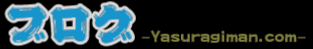



コメント